Tutorial: Decks Menu
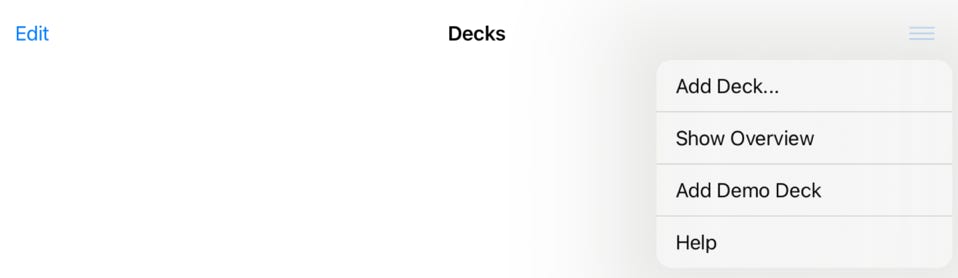
Show Overview
The Show Overview option displays the introductory Overview. See the next section of this tutorial for more information.
Add Demo Deck
The “Add Demo Deck” option adds a sample deck “World Capitals”, about a dozen cards, and random responses to each of the cards. This allows you to experiment and play with each of the options.
When done, you can delete this deck by tapping the “Edit” option in the Decks screen.
Help
The “Help” option provides a reference to this website.